This tool is developed by Jihosoft Studio to transfer data between 2 different carriers, including contacts, photos, videos, musics, messages, notes, etc. You can download this program from the download icon below.
- Launch this software on computer and click "Phone to Phone".
- Connect iPhone and android to PC, after connection, make sure that the Source phone is iPhone and the Destination phone is android.
- Now you can select "Contacts" from the file types and click "Start Copy" to transfer contacts from iPhone to android phone.
- Transfer iPhone Contacts to Android via Share Option
Tip: This Method is only appropriate to transfer a small number of contacts.
- Open up Contact app on your iPhone. Select one of contacts from the contact list.
- Click on "Share Contact" and you'll have 2 options: via email or messages.
- You can select to share via the 2 choices as what you want.
More Tutorials on:


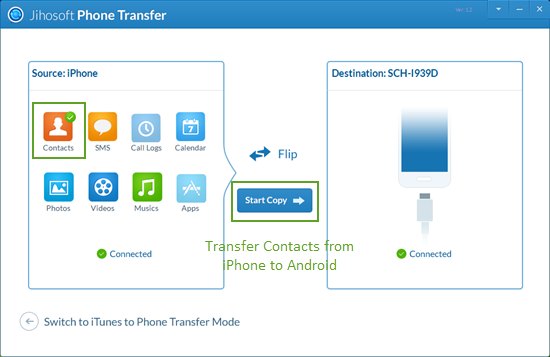
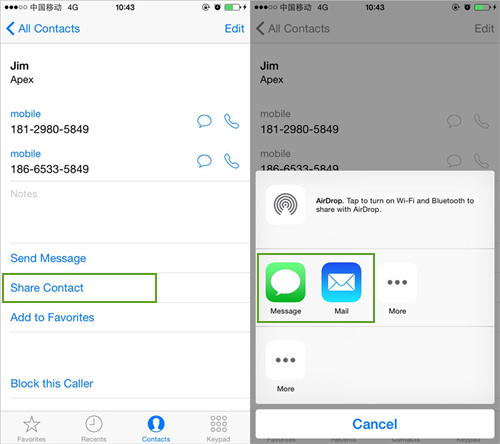
Thanks for your tips. By the way, I know more easy ways to transfer contacts from iPhone to Android.
ReplyDelete