Method 1: Transfer Musics from iTunes to Samsung, Huawei, LG, HTC Using Phone Data Transfer
If you have a large amount of musics to transfer from iTunes to Samsung Galaxy S7/S7 Edge, Huawei P9, HTC One M8, Sony Xperia Z3, Lg G5...you'd better use this tool. This program enables to transfer musics, contacts, photos, videos, notes and more data from iTunes to android phone or iPhone.
1. Download and launch Jihosoft Phone Transfer from its official site, select "Restore Data from iTunes Backup".
2. Connect your android to computer using USB cable, this program will automatically detect this device.
3. Tap on an iTunes backup file from the Source part, select "Musics" from the data types and click "Start Copy" to start transferring musics from iTunes to android.
Method 2: Manual Way – Drag & Drop
The Manual move is a straightforward way if you just want a few choice tracks. You can transfer music from iTunes to Android with a USB cable and do it the old fashion way by clicking and dragging.
1. Find the location of your iTunes media folder:
Windows XP – C:\Documents and Settings\(username)\My Documents\My Music\iTunes
Windows 8, 7, Vista – C:\(username)\My Music\iTunes
Mac OS X – /user/username/Music/iTunes
2. Connect your Android phone as an external hard drive via USB cable.
3. Open the iTunes media folder to copy and paste iTunes music to your Android device music folder.
More Tutorials on:
How to Transfer Music from iPhone, iPad or iPod to iTunesHow to Transfer/Sync iTunes Music to Google Nexus 6P/5X


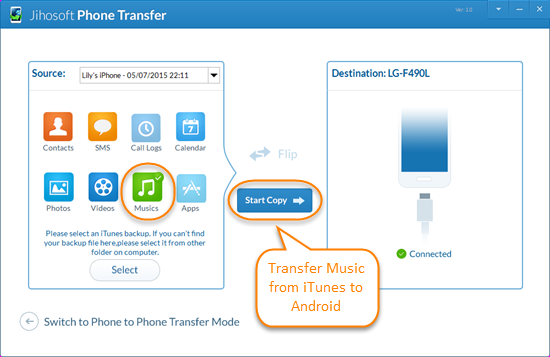
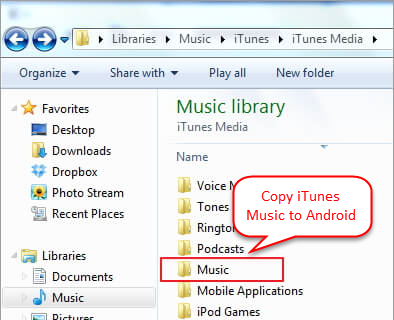
No comments:
Post a Comment