Print Text Messages from Android with Phone Transfer Manager
The most direct way to print text messages from android phone is to transfer them to computer, then print them out. And the most suitable tool to do it is phone transfer manager from Jihosoft. Features of this powerful tool:
- Save text messages as a PDF
- Print entire text conversations in seconds
- Prints texts with sender, date & time
- Print SMS messages to Google CloudPrint


Step 1: Download and launch this tool from official site of Jihosoft, click "Backup Your Phone"
Step 2: Connect your android phone to computer using USB cable.
Step 3: After successful connection of android phone, all data types will be listed as below, you just select "Messages" from the data types and click "Start Copy" to transfer text messages from android phone to computer.
Step 4: Open up the backup folder of "html" format and click "Print" to print text messages out.
More useful articles:
Transfer and Backup SMS/Text Messages from Android to PC
3 Methods to Transfer & Backup Android Photos/Videos to PC
Step 4: Open up the backup folder of "html" format and click "Print" to print text messages out.
More useful articles:
Transfer and Backup SMS/Text Messages from Android to PC
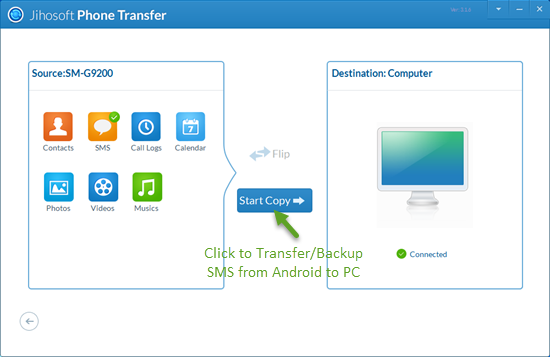
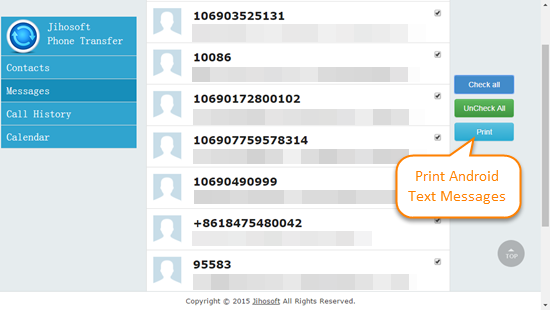
No comments:
Post a Comment