Option 1: Backup Android Photos Manually
1.Connect your Android phone to the computer through the USB cable that came with your phone.
2.On your computer, the Android phone will list as a removable drive. Go ahead and open it to start looking for your photos.
3.Once you have found the pictures simply copy them and move to any location on your computer for safe backup.
Option 2: Backup Android Photos Using Google+
The Google+ mobile app automatically backs up your photos through a feature called Google+ Auto Backup, or Instant Upload, if enabled. To get set up, just install the Google+ app on your Android. You should see a prompt to set up auto-backups when you first run the app. Also you can manually turn on that feature through Settings > Auto Backup.
Option 3: Backup Android Photos via Dropbox
The cloud storage service Dropbox can automatically upload photos and videos as you take them, and they'll remain stored online. You can view them through Dropbox's apps and website, or use the Dropbox desktop app to easily pull your photos over to local storage or an external hard drive.
Option 4: Backup Android Photos with Jihosoft Android Transfer
You can also easily back up your photos and videos on Android phone by using Jihosoft Mobile Phone Transfer. It is a powerful Android Photo Transfer tool that helps Android users transfer and backup photos to computer without limitation.
1. Download a free copy of this Android Photo Backup tool and follow the set-up wizard to get it installed on your computer.
2. Run it. Click Backup Your Phone and connect your Android phone to the computer with an USB cable. Please enable USB debugging on the device.
3. Once the phone is recognized by the program, select Photos, Videos and any other data you wish to backup from the listed data types.
4. After that, click on Start Copy and choose the backup location, then all photos and videos on your Android will be quickly copied to the computer.
1. Jihosoft Android Photo Transfer works well with all hot Android handsets, such as, Samsung Galaxy S7/S7 Edge/S6/S6 Edge/S5/S4/S3, Note 4/3/2, HTC One A9/M9/M8/M7, LG G4/G3/G2/G, Sony Xperia Z3/Z2/Z, Motorola Moto X/G/E, etc.
2. Besides backup photos and videos on Android, the software lets you transfer contacts, text messages, call logs, music, apps, and more from Android phone to computer for safe keeping.
More Topics for You
How to Transfer Photos from Samsung Galaxy to PC
How to Transfer Pictures from Samsung Galaxy S3 to Computer



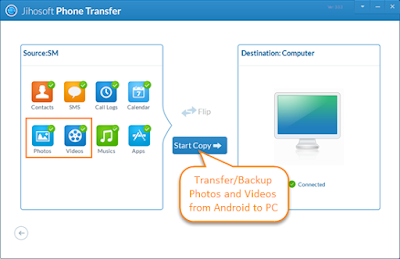
No comments:
Post a Comment